To simply browse through our collection You can skip login and check the same
Login using your account credentials
In case you are not registered, Create your account using your Facebook or Google account Or sign up using your email id
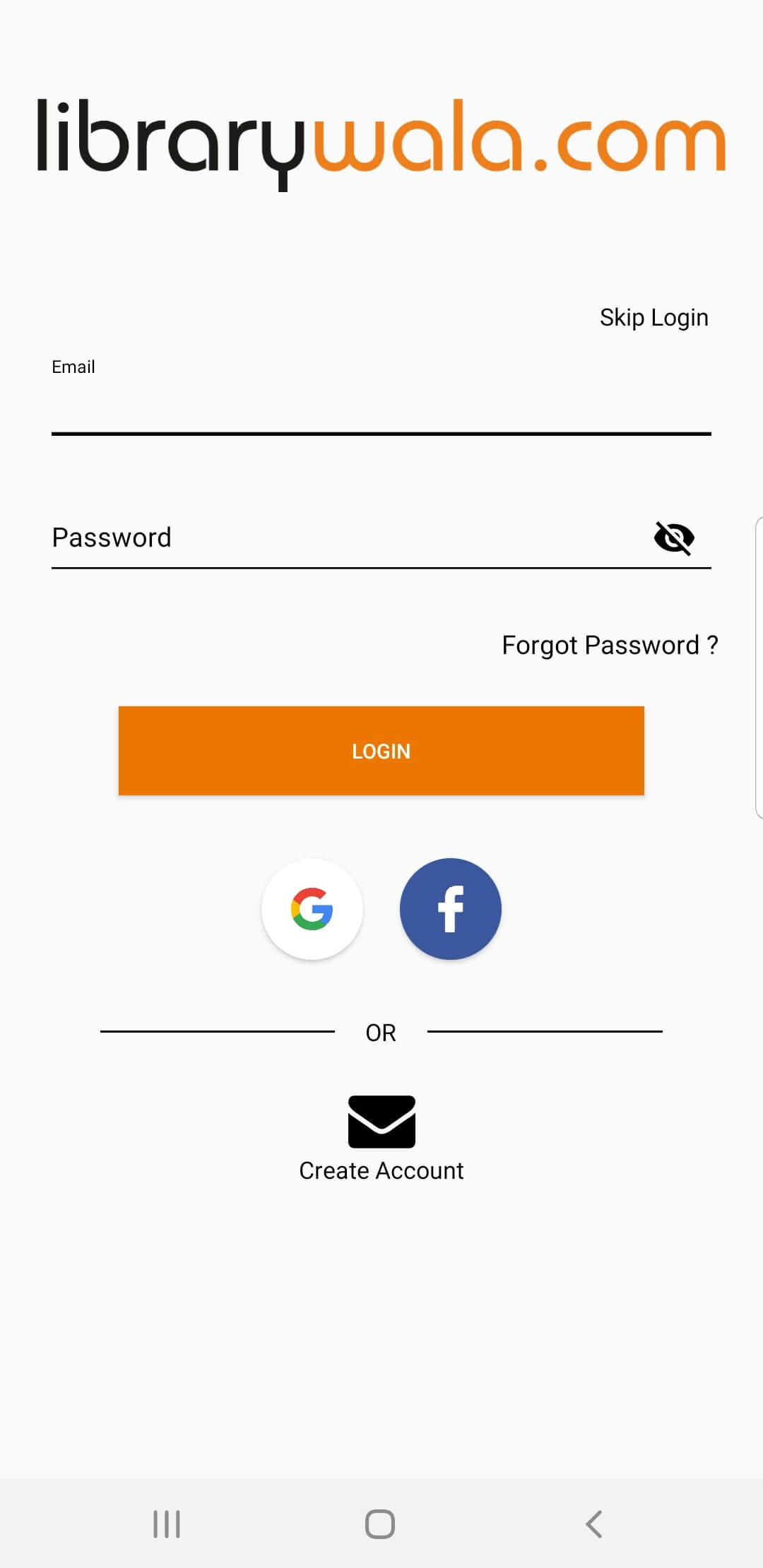
To simply browse through our collection You can skip login and check the same
Login using your account credentials
In case you are not registered, Create your account using your Facebook or Google account Or sign up using your email id

Some basic that we need when you sign up of our library service
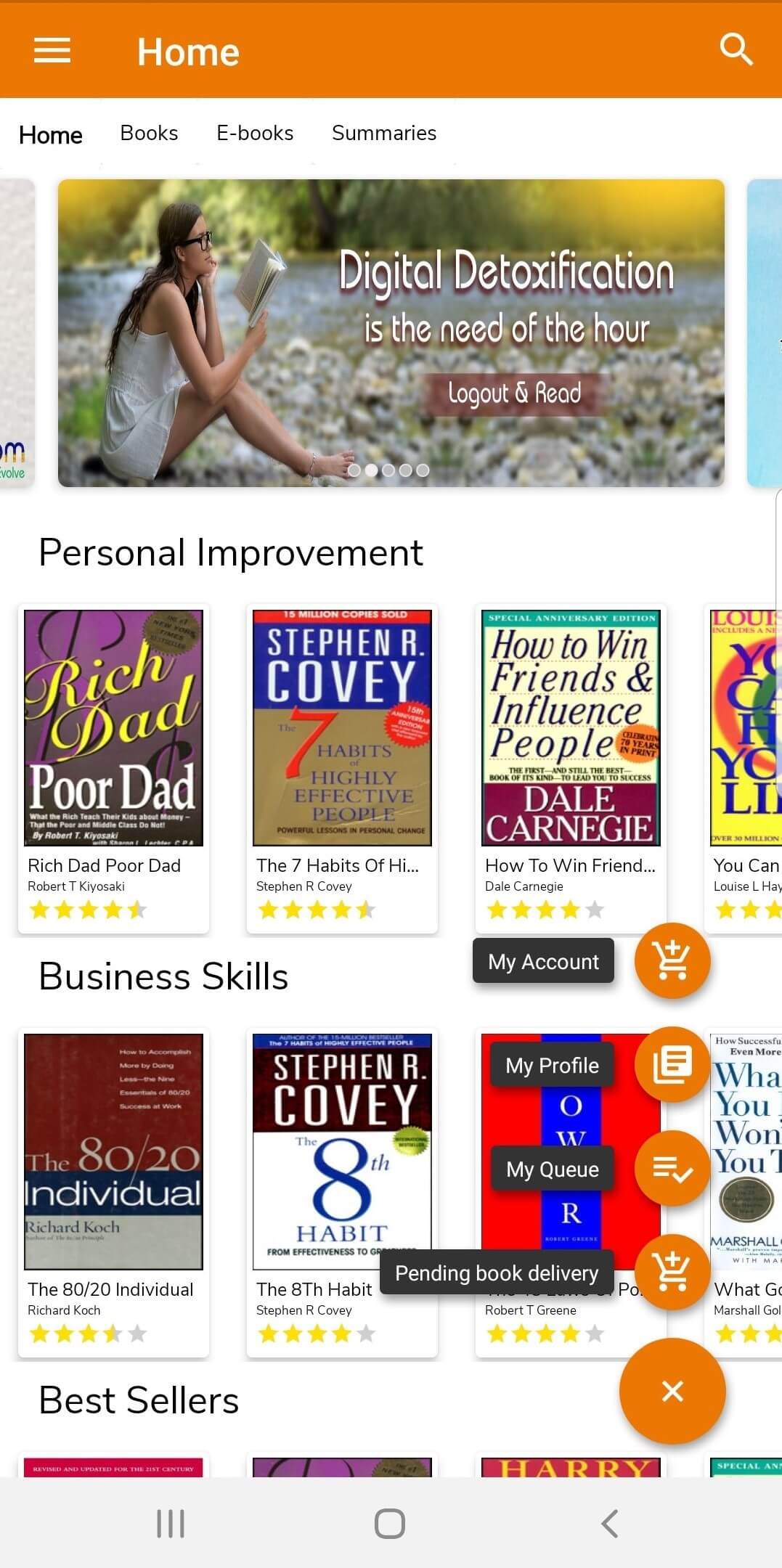
Click on the product that you Would like to browse through
You can browse through various categories as listed below or Use the Search function to search for a Book or an Author
Use the floating (+) to directly access Your account, Queue, Profile etc..
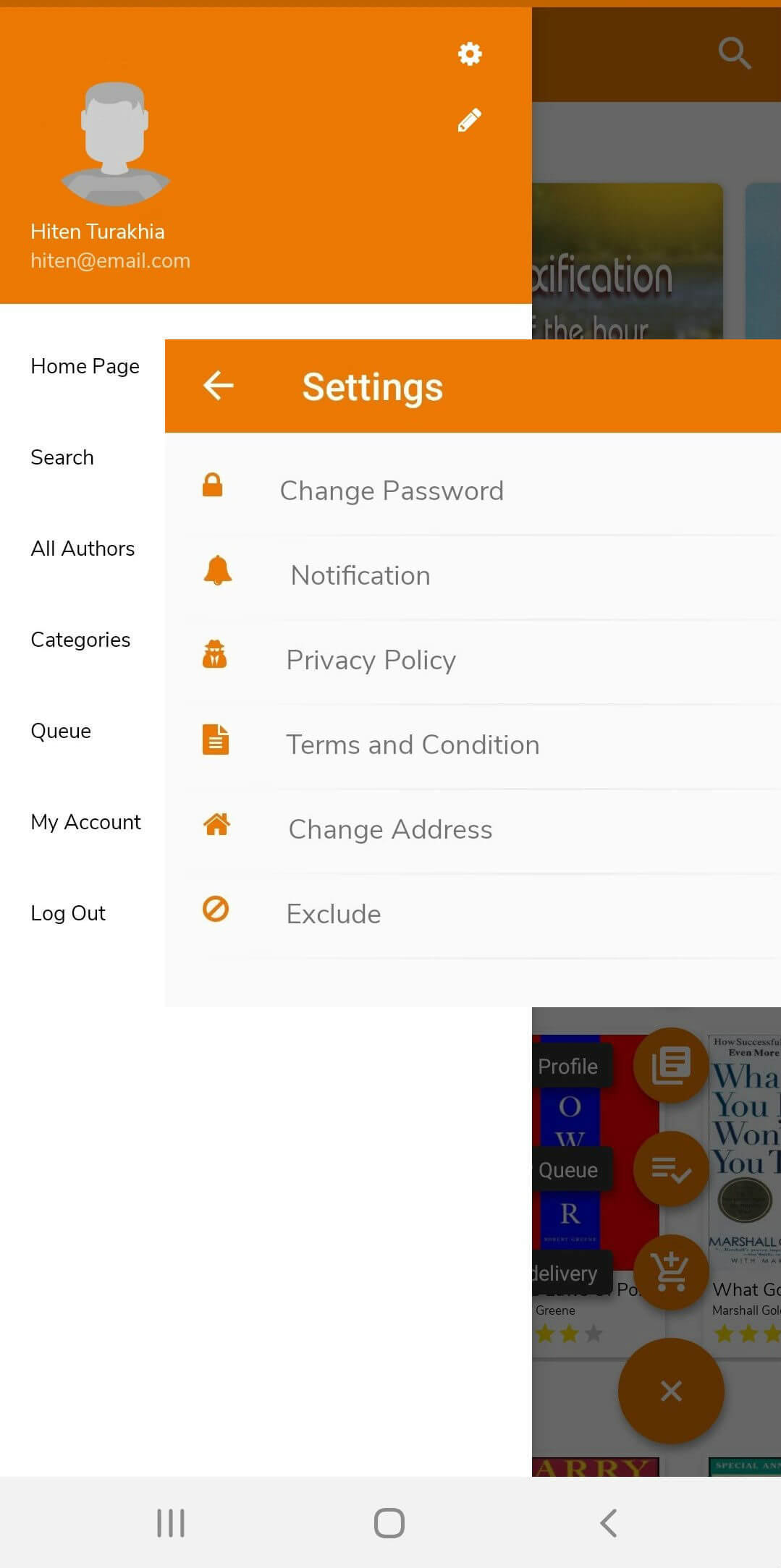
Click on the Menu (the 3 lines on the Top left side) to view your account details
Click on Settings to further use the In account functions like Change password, Notification settings etc
Click on “My Profile to check your Plan details, Renew plan etc..
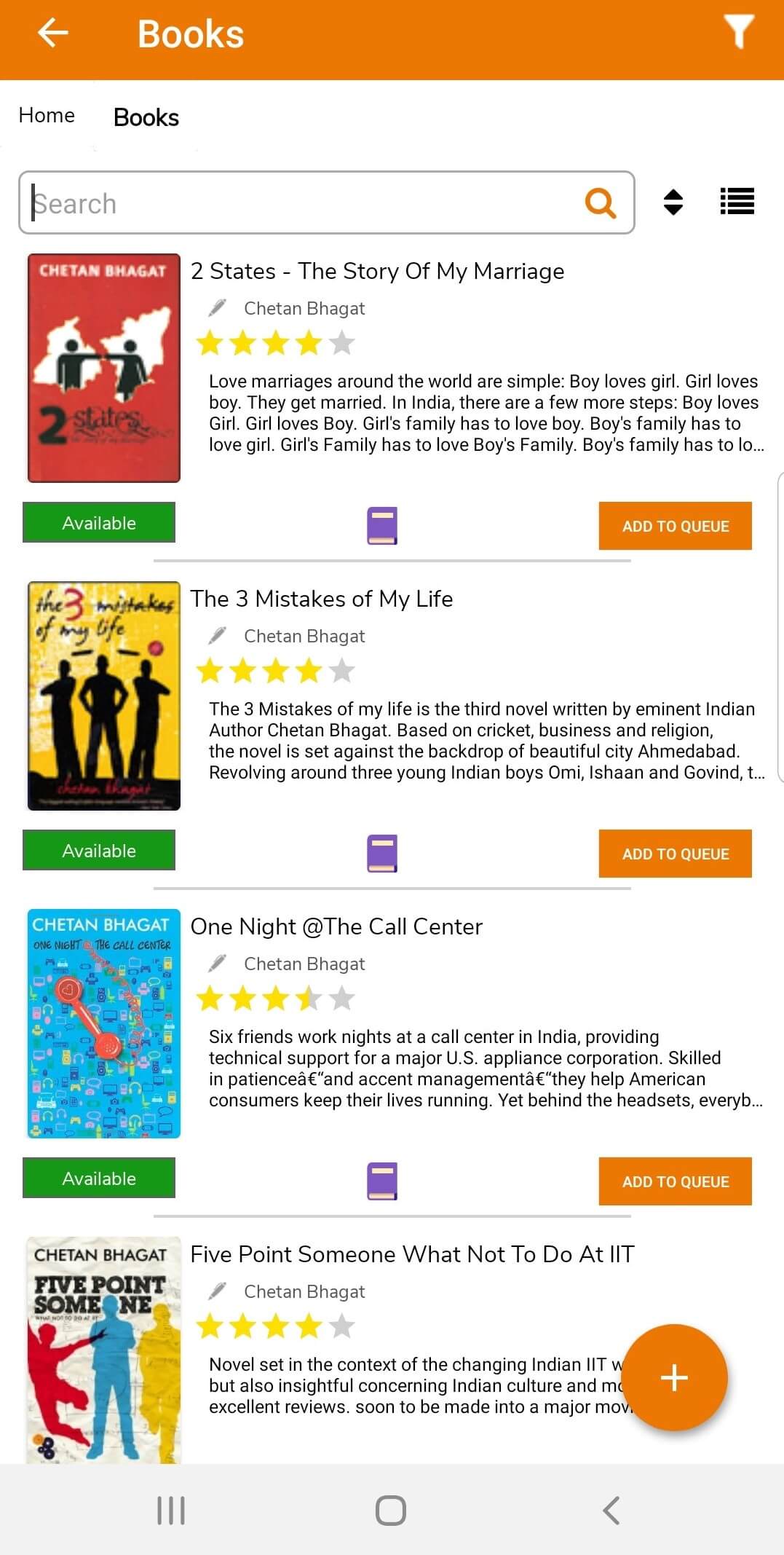
Click on a product menu to browse Through the collection and choose your Next favourite read
Browse through the collection, Use the search function and also Toggle between List and Grid view As per your choice
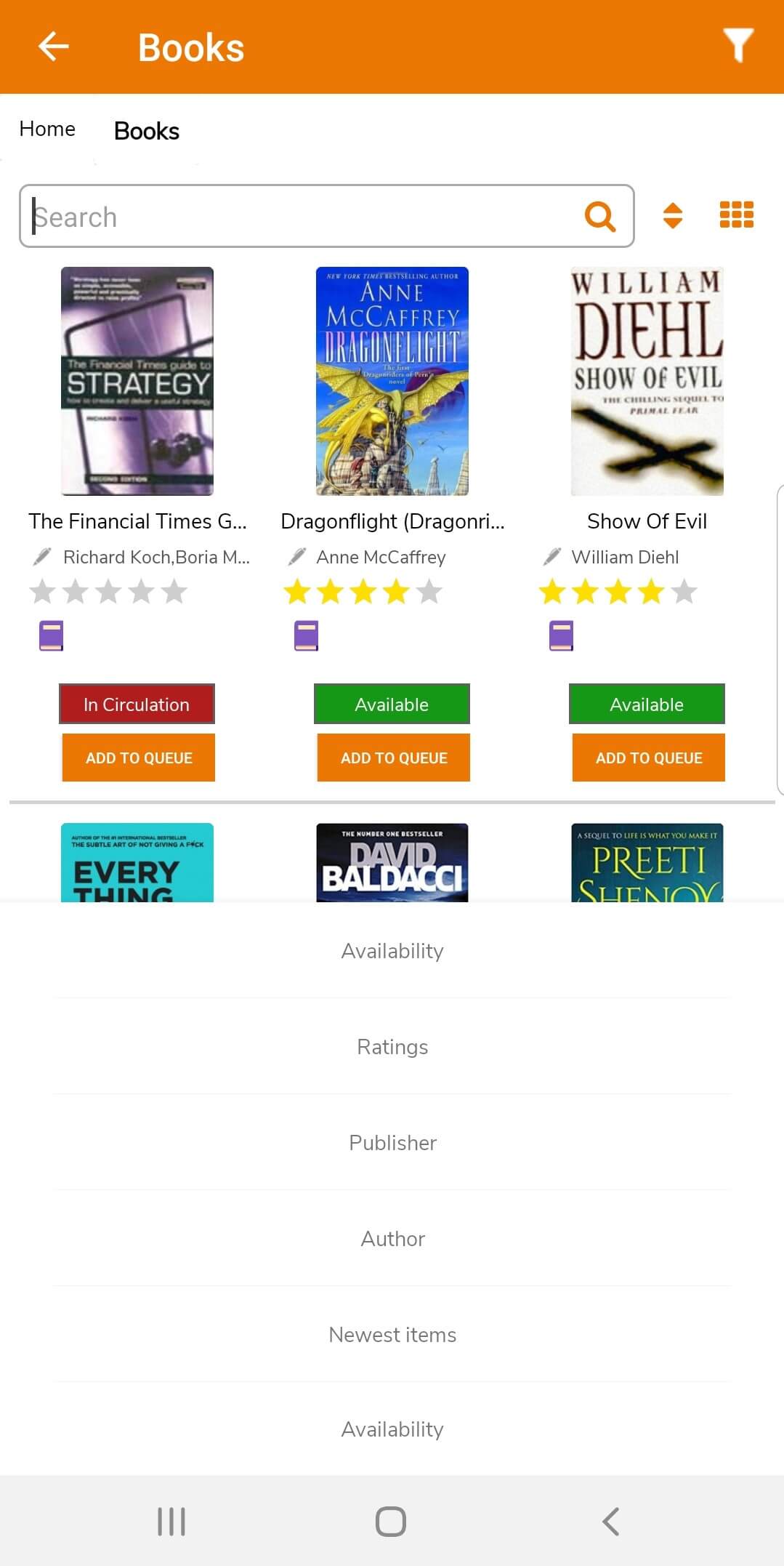
You can also use the filter option given on the top right to filter the Results as per your requirements
Use the Sort option to get the Desired results quickly

Click on a book to look into the Book details like overview, reviews, Author details, etc
Browse and add several books to your Queue, even if they are in-circulation as of now

Click on the Floating (+) and go to your queue, Click on “Select “ to select the book you want And click on “Deliver books” to place your order
Once the order is placed, you can see your orders under pending for delivery section

Once the book is delivered, you will be able to See the same in your “My Account / Shelf” section
Once done with the book, you can click on the “Pick up” option to return the book
And click on “Pick up books” at the bottom to confirm the pickup
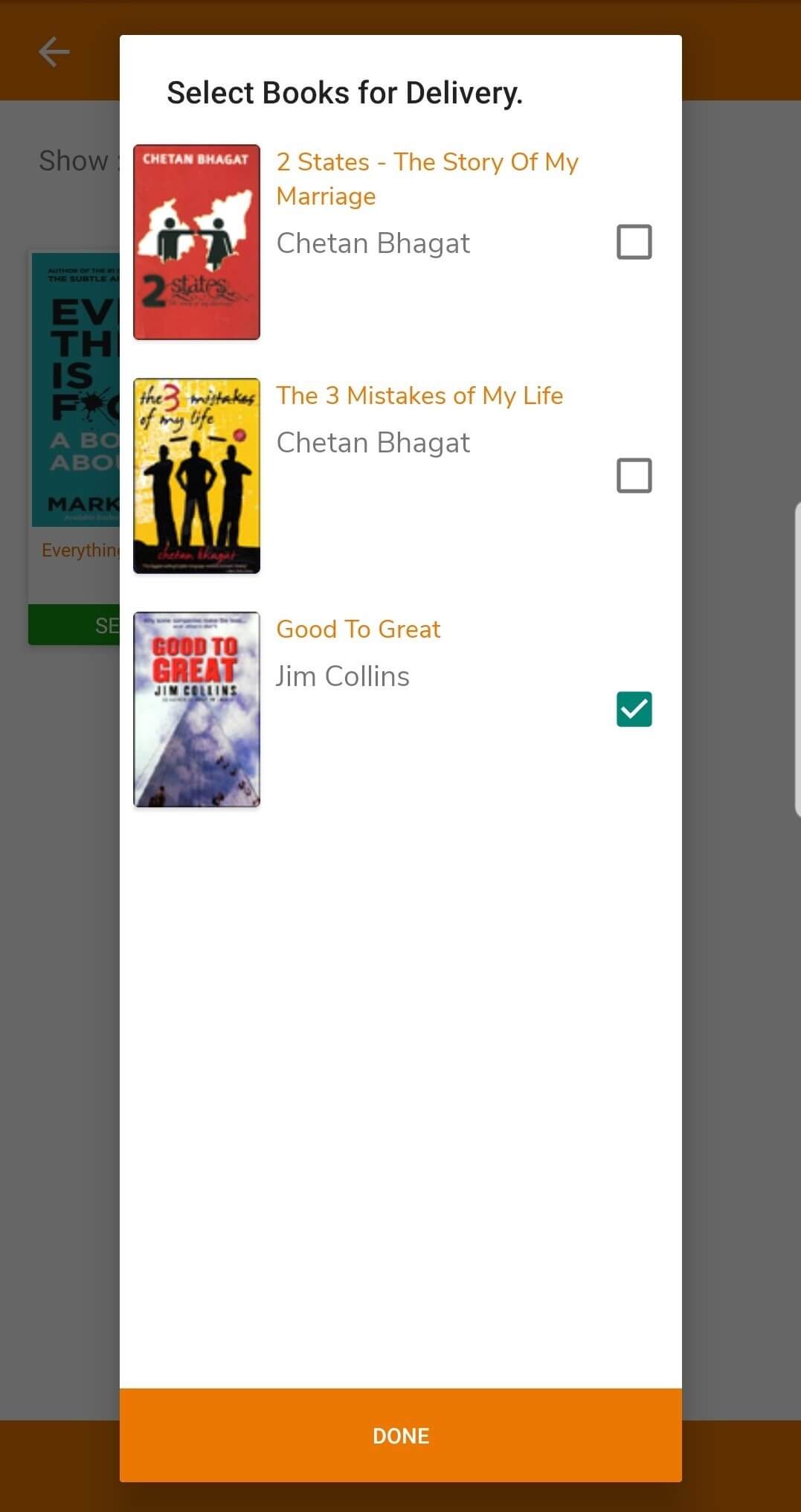
A pop-up showing you the available books from Your queue will appear and you can select the book You wish to order and click on “Done” to place your Orders for pick up and delivery
© 2024 Dharya Information Private Limited