
AutoCAD 2019 Training Guide: Let’s Create the World by the Creativity of CAD
Digital
AvailableWhat will you learn from this book
What will you learn
● AutoCAD, drawing Tools-ellipse, polygon, hatch.
● Parametric constraints, geometric, dimensional constraints.
● Usage of AutoCAD,3D modeling,3D surface & Mesh.
● Coordinate System with Line command.
● Various Annotations Text, angular, Arc length, quick dimension.
Who this book is for
● Students of Polytechnic Diploma Classes- Computer Science/ Information Technology
● Graduate Students- B.Arch,B.tech.
● Master Class Students—Msc (CS/IT)/ MCA/ M.Phil, M.Tech, M.S.
● Industry Professionals- Preparing for Certifications.
Table of Contents
1. Introduction to AutoCAD 2019
2. Overview
3. Draw tools
4. Modify Tools
5. Annotation
6. Inquiry
7. Parametric
8. Setting & Option
9. 3D Modeling & View
10. 3D Modify Tools
11. 3D Surface & Mesh
12. New Features Introduced In AutoCAD 2019
13. 2D Practice Drawings
| Language | English |
|---|---|
| ISBN-10 | 9789388511254 |
| ISBN-13 | 9789388511254 |
| No of pages | 192 |
| Book Publisher | BPB Publications |
| Published Date | 18 Jun 2019 |
About Author
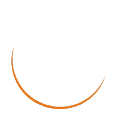
Key Features
● Building accurate, scalable 3D models for design reference
● Using parametric tools to make “smart” drawing
● Discover How to create and shape your world
● Modeling surfaces with 3D mesh to create faces and new textures
● Drawing curves with polyline and spline, and applying solid fills

This book is short, lively and based on real platform. Using real-world and imagined examples, it takes the reader through content designing process explaining everything along the way. Projects have been explained in a step-by-step manner with the commands along with a lot of new features.